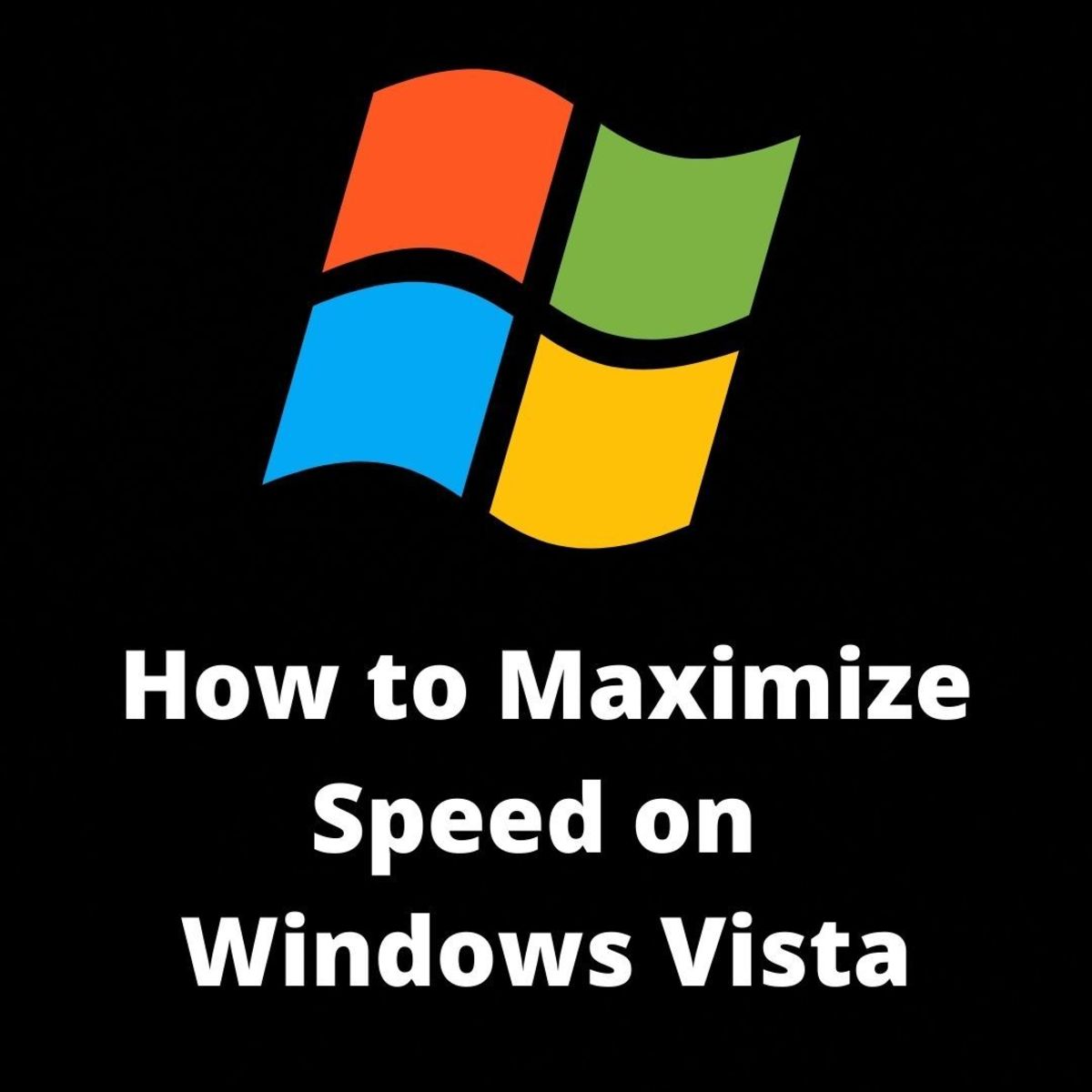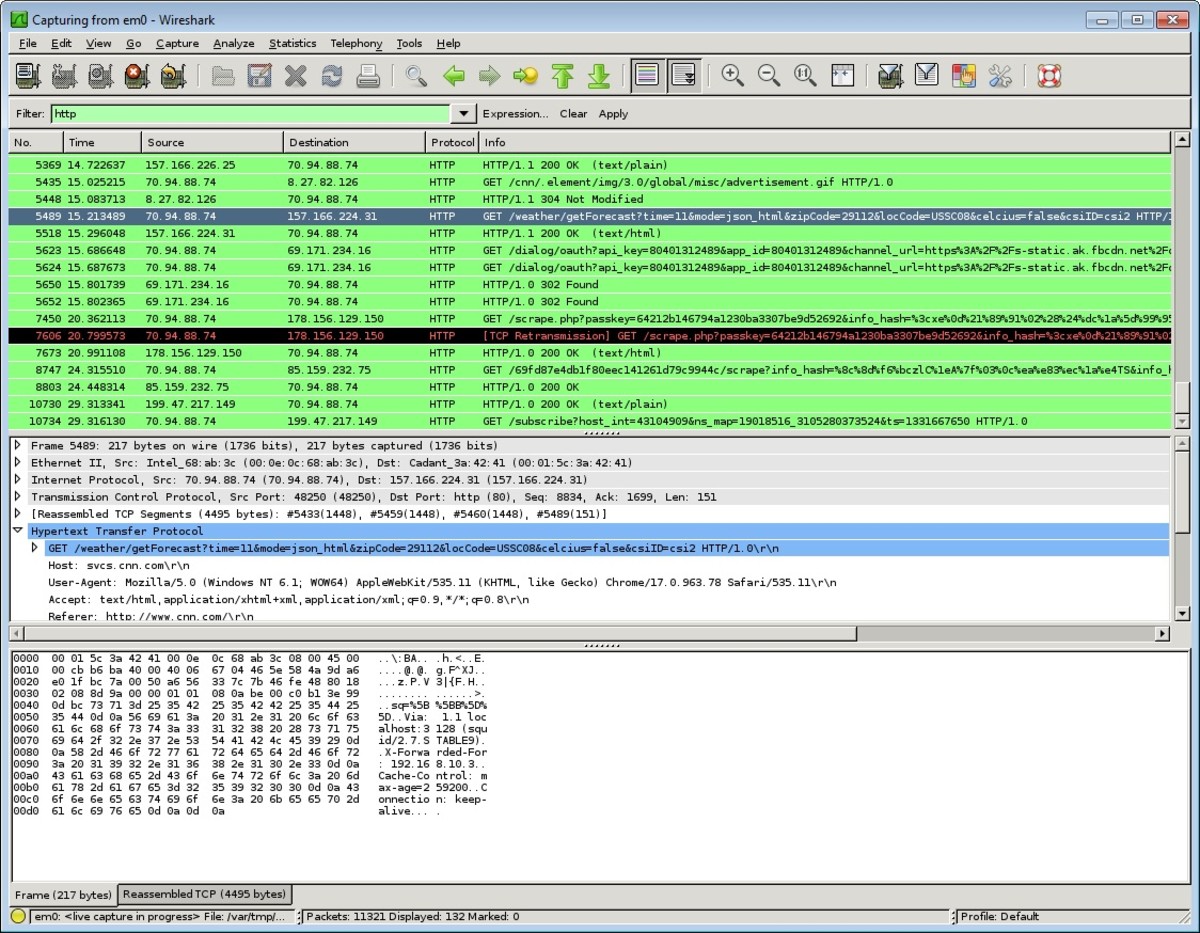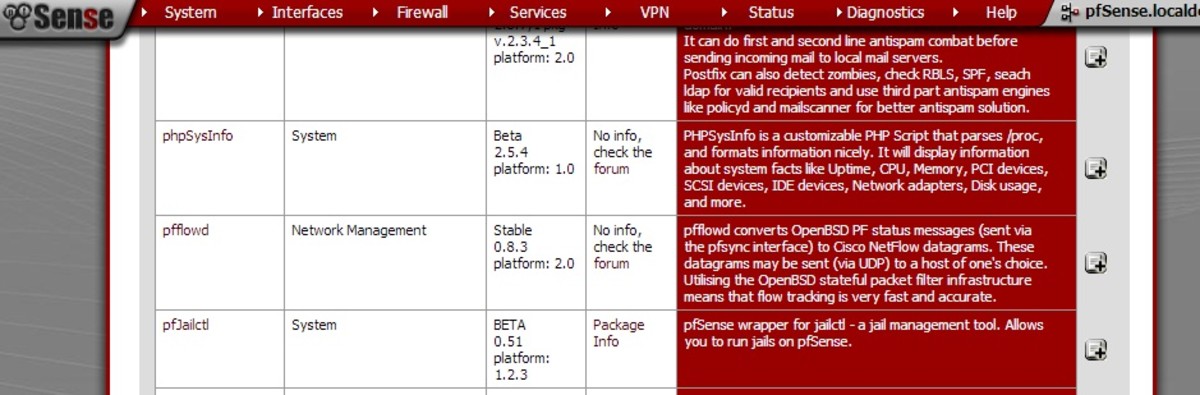- HubPages»
- Technology»
- Computers & Software»
- Computer How-Tos & Tutorials
9 New Features of Windows 7 Networking
Windows 7 is a powerful operating system. There are so many exciting features for network administrators to help their systems run a little bit smoother. Let’s take a look at the 9 most helpful networking features in windows 7.
1. Libraries
One of the top features of windows 7 for network administrators is the library features. It combines the data from multiple sources in to on easy to read folder view. It takes the contents of multiple folders that have been previously indexed and allow you to view them in one format.
One of the first things most people notice is that the word “my” in the document library names. This is so that the folder view can easily distinguish between the others. In windows vista you had that all removed, now you have personal and private documents which makes those, views even more easily combined and read.
2. Network and Sharing Revisions
When windows vista arrived on the scene you would go to certain options, and there would be a mess of other options and icons on the screen. In widows 7, those options have been simplified as not to overwhelm the users when they go into those properties boxes. The networking options ave been moved into the home group, and sharing center and some of the technical detailed information are hidden in a couple of layers. I can see why Microsoft did it this way to help protect the less inclined users from themselves. Sad but true.
3. View Available Networks (VAN)
The view available networks feature in windows networks. It has been simplified and easy to read in windows 7 compared to the previous operating systems. It allows you to directly view all the available or installed networks in the machine directly from the system tray without having to go through a few layers of windows to find them.

1. Super Fast Wake up and Boot, Smart Network Power, and Wake on LAN for Wireless
One of the best features of windows 7 that people see off the bat is the increased speed of boot up times. No longer are you waiting 5 minutes to get to your desktop. Instead on average about 2- 3 minutes depending on your machine. But, what is unique about this feature is that network administrators can take advantage of it whether they are in front of the machine or using the wake on land feature. This even works for the wired and wireless machines. So with a single click the network admin can wake up a few hundred machines not even connected to the network.
2. Branch Cache
What is unique about this feature for network administrators is that you will always have the most current file on your remote desktop. If, a client workstation is retrieving information on the internet or another computer on a windows server 2008 machine, the data is downloaded and continually updated as the content changes. This allows for much faster access times since the new data is being cached in the background. The best setup is to have a central cash server at the main office that feeds off to the stores or branches you need to have is cached off to.
3. Virtualization Enhancements
Windows 7 comes with some tremendously powerful virtualization tools. When you run windows 7 in a virtual environment you can enjoy much higher quality experience. For example, if you run a virtual terminal server, and are running the virtualization of windows 7 as a guest machine on the server it will run itself. When your clients log into the machine, they will be connecting through the virtual to that windows 7 environment. Previous versions of windows limited number of connections and had a limitation to the desktop interface these are both unlimited now in windows environment. Some of the features that the virtual client will utilize are
1. The Windows Aero Interface
2. Viewing of videos in Windows Media Player 11
3. Multiple monitors
4. Microphone for VoIP uses
5. Easy Print
6. Network problems
One of the best changes to windows 7 comes in the form of basic fix yourself tools. The network repair is somewhat similar to windows vista but checks a lot more of the basics then in vista. From Windows 7 Network and Sharing, if you click fix a Network Problem, you get this window, asking you want you want to fix. Easy as that.
7. Qos Enhancements
When a basic end-user is using the computer they do not think about all the technicalities that go into making the program and there life that much more simplified. They just downright expect it to work the way they think it will work so they can get it done.
The QOS enhancements allow administrators to prioritize the tasks that are running in any order they like. Since, it is local and web based it can be done through a simplified windows management console. So, the general web surfing can be moved to the bottom of the list in priorities compared to the inventory panel they are utilizing.
8. Direct Access
Direct Access is a new feature designed to keep those mobile road warriors connected but still allow administrators to keep on managing remote machines without issues. The issue with mobile users mostly is the VPN connection sometimes it can be difficult to setup on those mobile client machines. Direct access allows those connections to be simplified so that they are a one or two click solution. It also allows admins to connect to remote pcs not on the network quickly and easily. As well as schedule and push the required updates as needed.
9. HomeGroup
Hands down this are the best feature of windows 7 to that makes home networking too easy. It essentially takes the office or home users and connects them together in a peer to peer network where they can share all the files, pictures, music or anything they would like quickly and easily. All can be securely connected using the proper credentials and passwords.

![Microsoft Windows 10 Home USB Flash Drive [Old Version]](https://m.media-amazon.com/images/I/41nRbXjLGGL._SL160_.jpg)