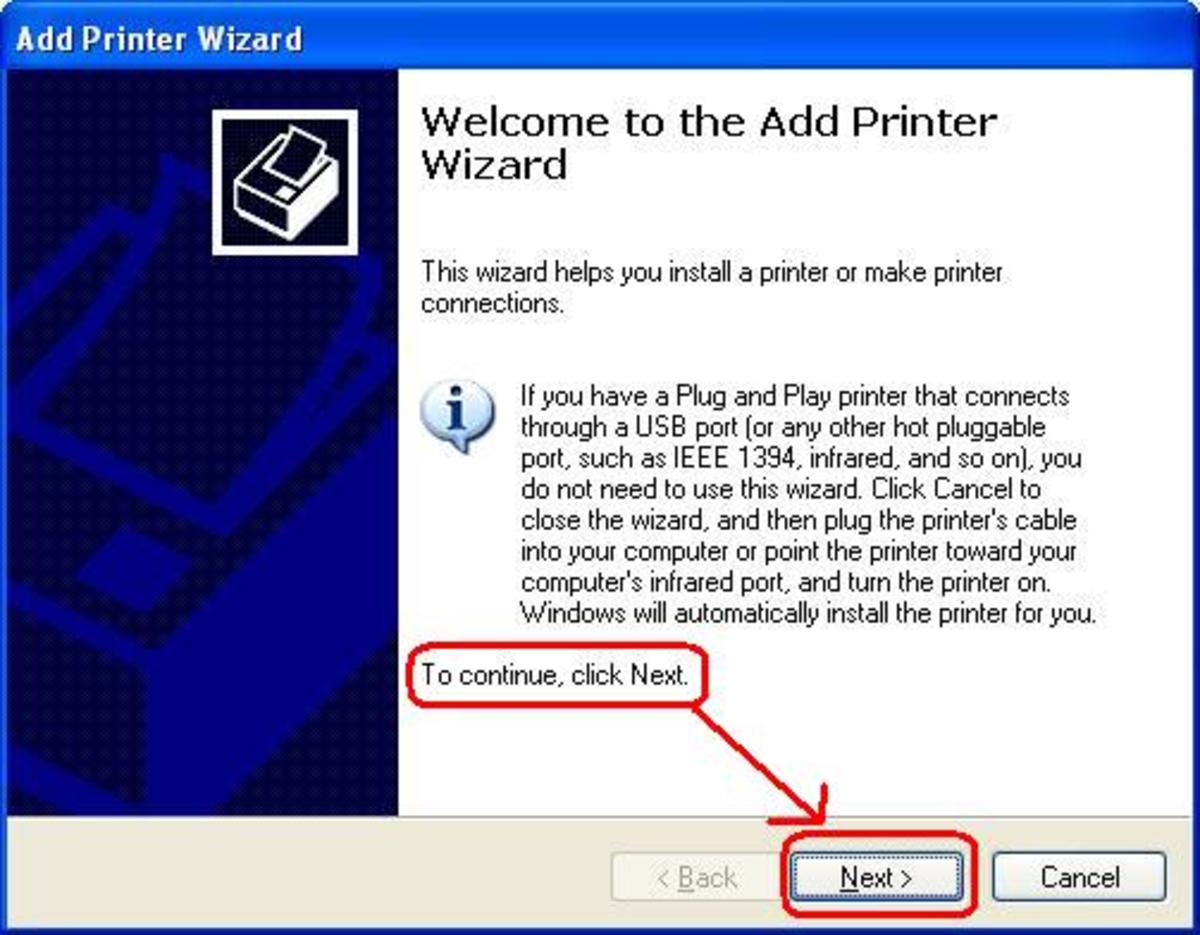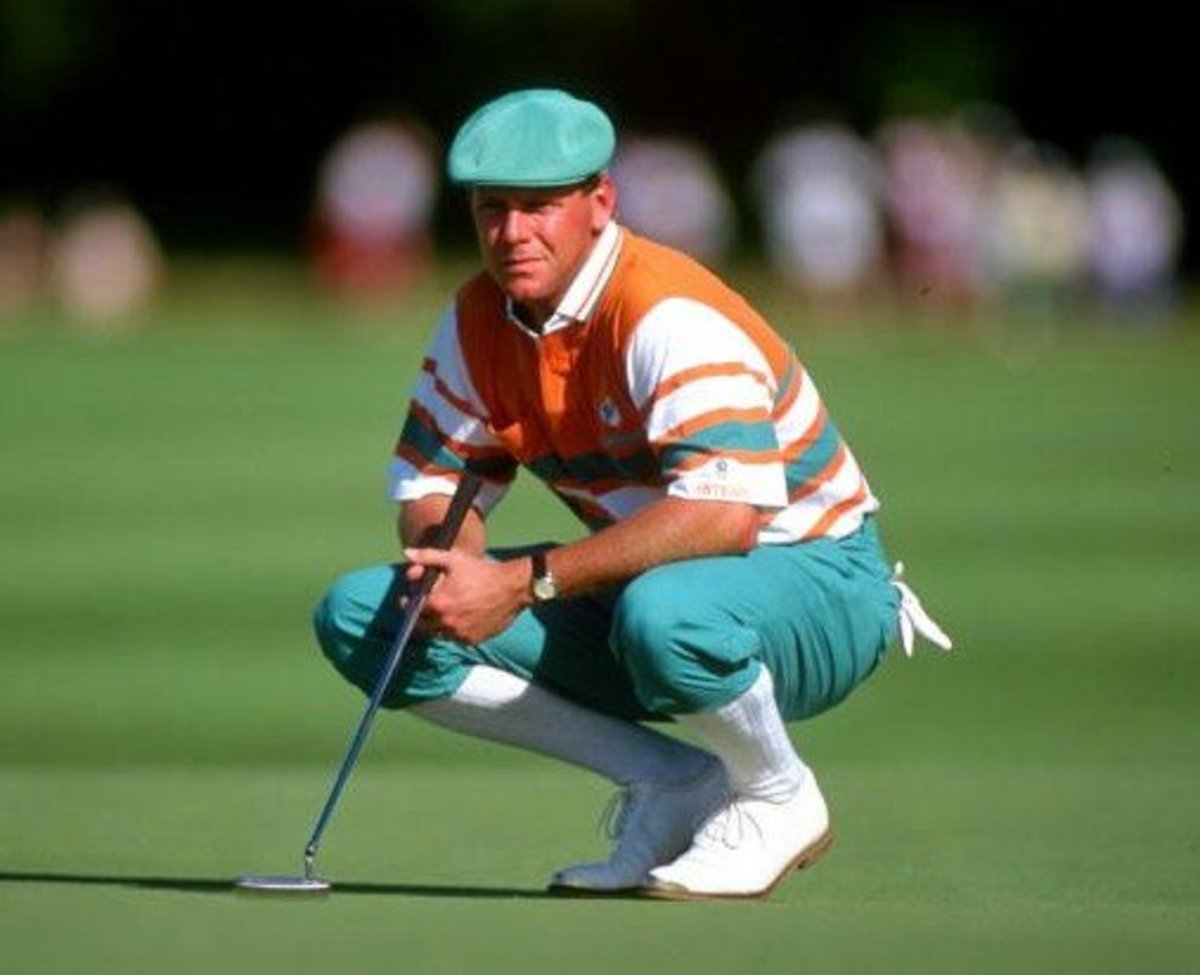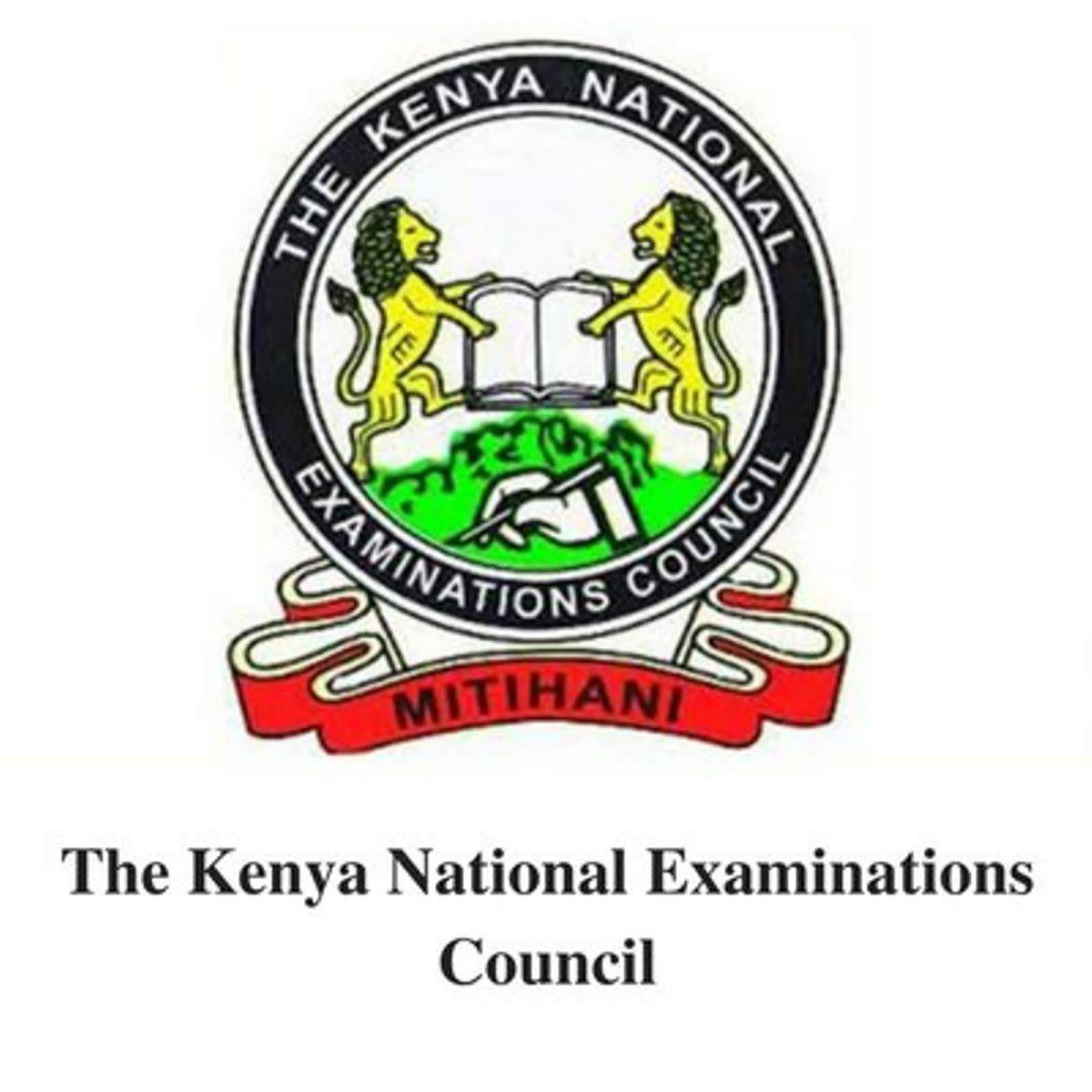Is Group Policy a "Must" or a Choice?
Windows administration and management is getting very important as the size of small and medium business grow with new technology. Having a central location to manage the networks resources without having to spend the entire day doing it is essential for network administrators. One way to accomplish this is through the use of Group Policy for windows. Deciding the right method to develop and deploy group policy can go a long way in saving you time and money on network resources.
There are two options for group policy when you are developing, option one, is for group policy preferences, option two, is for group policy preferences. The difference between the two is quite simple, but the function of both can accomplish many different things. Group policy preferences on a deployment along with the use of specific scripts can allow you to have a better grip on the overall group policy and remove and incumbent dependencies that may arise.
When people think of scripting then automatically start thinking about a complicated computer language. Well, one thing is correct and that it is a computer language, but it does not have to be complicated. The more common scripting methods are WSH, VSBScript and PowerShell and will continue to be in the foreseeable future. The use of scripting can create a totally customized dashboard of widgets that can keep you updated on the state of your current network.
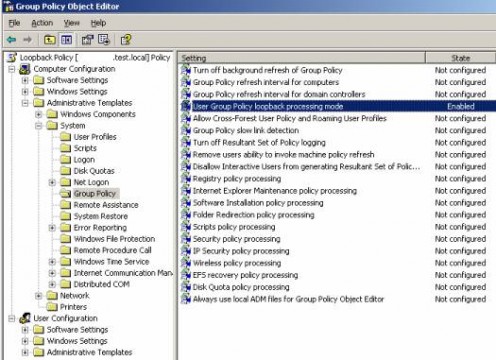
As Microsoft continues to develop new solutions for windows networks there still remains a huge dependency on scripts to accomplish task. However, this dependency will most likely only be short lived with the improvements planned for newer server operating systems. Yet, it seems there will always be a need for basic scripting information on a wide scale so it will never fully go away. Either way, these are two wonderful solutions for Group Policy, that administrators should become accustomed to working with.
Many small scripts you have probable used before to automate certain task across a network, For example many people have used scripts to map drive locations, run task cleanup schedules or even allow a registry key to be modified. Using the same type of methodology in windows Group policy is not any different. The downside to scripts is that with upgrades they will continually need to be updated every so often to keep up with the changes that occur on the network.
For example, when you are a network administrator and your workers come into the office in the morning and start their computer a small script will run. This script is used to run a set or series of task that you the network administrator have run in conjunction with current company policies. It also includes information about the user that are logging and what shares or resources they have permission to access and ones they are denied access to. Let us explore into the Group policy Deployment and Configuration a little further and see if there is something that can help us with policies and permissions to go with our scripts.
Group Policy Deployment and Configuration
Group policy is a way to manage all the aspects of user’s interaction with network resources and windows platforms around the company. Group policy allows you to assign, manage, and monitor all the day to day functions of the users you have assigned it to. It also allows you the interaction to deploy software, modify settings, and configure each user all the way across the board instead of a tedious task of one by one.
Group Policy Object (GPO) is the main editor you will use to configure and deploy all your current settings. Pretty much all aspects of your companies’ windows administration can be done through this little GPO. It is the best option for network administrators to deliver the managed and unmanaged solutions. Managed GPO is a solution that clients really have no control over on their policies they are enforced. Whereas unmanaged GPO options, are ones where they are more optional or limited in functions. The best example is if you want the same wall paper all across the company this would be managed because clients cannot change it. Where in the un managed they would be able to modify the wall paper on their computers.
Another way to manage Group policy and group preferences is through the use of registry changes. A file can be deployed with realities ease since windows systems are quickly adaptable to registry changes that they encounter.
So is Group Policy Object (GPO) remove dependencies from scripting I do not think so there is just so much more customization with scripting then with GPP editor that it helps quite a bit in controlling the network. Group Policy Object (GPO) is still a must with any organization for quickly adapting and applying changes as needed. So, as not to over work your network administrators keep them trained in the newest Group Policy Object (GPO) policies from Microsoft.